
Since version 2.7 kon-boot CD version is no longer available. We have left the old.iso images just for compatibility purposes. All versions starting from kon-boot 2.7 can be installed only on USB media. Supported operating systems. In the meantime, a human will review your submission and manually approve it if the quality is exceptional. After gaining enough Karma, you can make another submission and it will be automatically approved. Please see the FAQ for more information. I am a bot, and this action was performed automatically. Zippyshare.com is completely free, reliable and popular way to store files online. We offer fast download speeds. The maximum filesize for a single file is 500 MB. The file can be downloaded at any time and as often as you need it. File Life: 30 days after no activity. No ridiculous queues!
Strictly breaks torrent. (Kon-Boot is'nt free anymore) In this step-by-step tutorial i will show you how to easily install Kon-Boot on your USB. Kon-Boot is a handy tool to have when you forget your password to your Windows user.
Jun 03, 2018 Description: Kon-Boot is an application which will silently bypass the authentication process of Windows based operating systems. Without overwriting your old password! In other words you can login to your Windows profile without knowing your password. Easy to use and excellent for tech repairs, data recovery and security audits. Kon Boot For Windows 10 Features: Clap your hands poem free download. Easiest password reset tool available. Software is freely available. ISO image is smallest of any free password recovery or reset tool. No access to Windows or knowledge of old password is needed. Works with Windows 7, Windows Vista, Windows XP, and some Windows Server OS’s.
I would be installing the free version of Kon-Boot but you can buy the full version. When you have downloaded kon-boot-all.zip and UNetbootin open up kon-boot-all.zip. In kon-boot-all.zip open the folder 'kon-boot-all.' then double-click the CD Kon-Boot zip file, example: CD-konboot-v1.1-2in1.zip. When it asks for a password type 'kon-boot' to get access to the folder with the.iso file. Open the folder appearing and extract the CD Kon-Boot iso file, example: CD-konboot-v1.1-2in1.iso to your desktop.
Kon Boot 2.3 Iso Free Download
Start UNetbootin as we downloaded before and choose 'Disk image'. Then click the button with the three dots and locate your CD Kon-Boot iso file. When you are finished doing that choose the USB drive you want it to be installed on.
Kon Boot For Windows
Kon-boot 2.3 Torrent
Kon Boot 2.7 Iso Download Windows 10
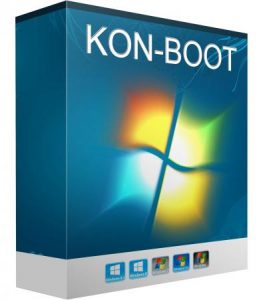
Click ok and see it do magic. Your done you sucsessfully installed Kon-Boot on your USB stick.
It is a great tutorial, I have been using Kon-boot on CD for about 4 years and maintaining disc scratch free is a pain. I did follow your tutorial but was not successful when trying to bypass the password. The bootloader has gotten stuck on the grey loading screen with the count down. It tends to cycle it self over and over after it counts down to 1, never loading onto kon-boot or windows in that fact. I have read on several forum a quick fix for the problem.

Kon Boot free full. download
When loading the kon-boot image do not choose 'ISO' instead choose 'Floppy' which should work pass the cycle boot problem and into kon-boot and windows.